
Wifi
Connecting to

Wifi
Connecting to
We want you to feel at home during your stay, and that includes easy access to fast and reliable WiFi! Follow these simple steps to get connected in no time.
How to Connect to Wifi at Our Properties
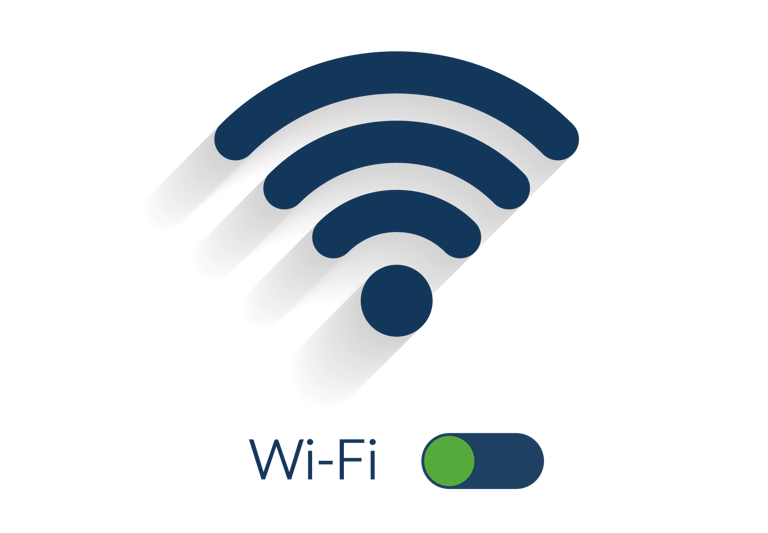

We want you to feel at home during your stay, and that includes easy access to fast and reliable WiFi! Follow these simple steps to get connected in no time.
How to Connect to Wifi at Our Properties
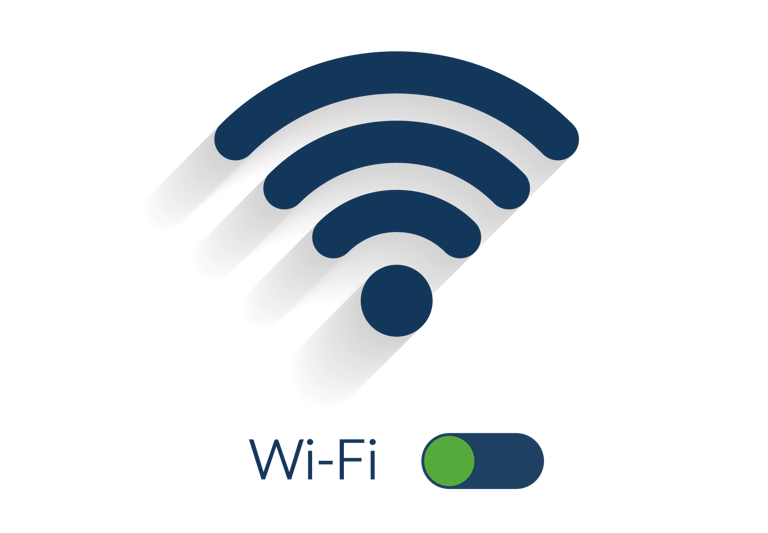

1) Find the WiFi Network Name (SSID):
The network name will be provided in your check-in message or displayed on a sign inside the property.
Look for a label near the router or in the guest information booklet.
2) Enter the WiFi Password:
Input the password provided in your check-in message or on the WiFi sign.
Be sure to type it exactly as shown (case-sensitive).
3) Connect & Enjoy!
Once connected, your device should automatically remember the network for future use during your stay.
How to Connect to Wifi



1) Find the WiFi Network Name (SSID):
The network name will be provided in your check-in message or displayed on a sign inside the property.
Look for a label near the router or in the guest information booklet.
2) Enter the WiFi Password:
Input the password provided in your check-in message or on the WiFi sign.
Be sure to type it exactly as shown (case-sensitive).
3) Connect & Enjoy!
Once connected, your device should automatically remember the network for future use during your stay.
How to Connect to Wifi




- Can't Find the Network?
Restart Wifi on your device and search again.
Check it the router is powered on (the indicator light is in the back).
- Wrong Password Error?
Double-check for typos (Wifi passwords are case-sensitive).
If copy-pasting from your phone, ensure there are no extra spaces before or after the password.
Connected, But No Internet?
Try restarting the router by unplugging it for 30 seconds, then plugging it back in.
Restart your device and reconnect.
Troubleshooting Common Wifi Issues
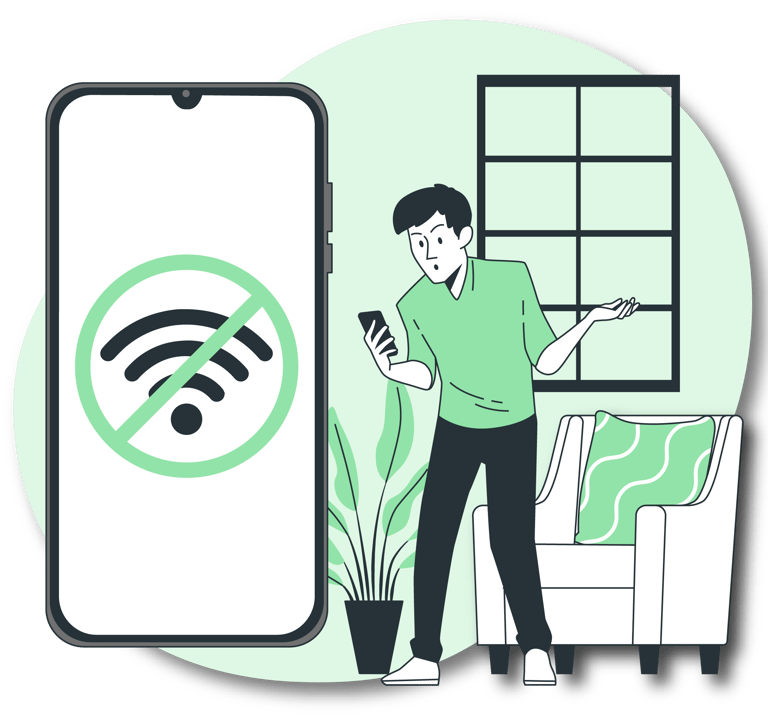

- Can't Find the Network?
Restart Wifi on your device and search again.
Check it the router is powered on (the indicator light is in the back).
- Wrong Password Error?
Double-check for typos (Wifi passwords are case-sensitive).
If copy-pasting from your phone, ensure there are no extra spaces before or after the password.
Connected, But No Internet?
Try restarting the router by unplugging it for 30 seconds, then plugging it back in.
Restart your device and reconnect.
Troubleshooting Common Wifi Issues
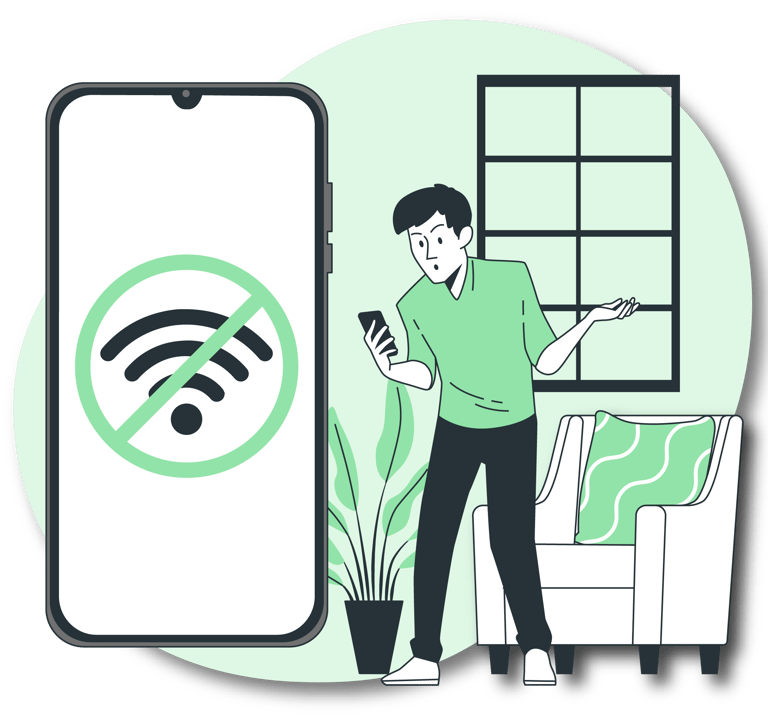

Connecting to Wifi
Step-by-step guide on how to connect to RealtyWorks Wifi and a Basic Troubleshoot before contacting us.
Need Assistance?
If you have any trouble with the Wi-Fi or need help during your stay, feel free to reach out to our team. We’re happy to assist you to ensure a stress-free stay.
- Cristian Rivera: (787) 409-6590
- Felix Rivera: (787) 246-1236
- Yanira Delgado: (787) 934-6757

